 We have been discussing list building with WordPress. If you have missed previous entries in this series please be sure to review them. The last step to ensure your opt-in offer reaches the right prospects and audience, is to market and promote the offer. Create a specific marketing strategy for your opt-in offer. Some ideas are:
We have been discussing list building with WordPress. If you have missed previous entries in this series please be sure to review them. The last step to ensure your opt-in offer reaches the right prospects and audience, is to market and promote the offer. Create a specific marketing strategy for your opt-in offer. Some ideas are:
- Advertise on Google or other search engines
- Promote it on social media and encourage others to share the information
- You might also consider holding a contest or giveaway. For example, when you launch your new opt-in offer you might enter all new subscribers into a drawing for a free consultation or a relevant product. Business coaches might give away an organizing tool or software.
All of these elements can be supported by your WordPress theme and relevant plugins. This week, we’ll take a look at some of the most useful list building WordPress Plugins.
A plugin is a program that is designed to work with WordPress to enhance features and functionality. WordPress is a content publishing framework, and plugins help you turn it into a fully functional, professional, and productive modern website.
Plugins will help you accomplish most listbuilding tactics on your site, and we’ve gathered information on a few of the top plugins so you can begin to enhance your strategy and pull everything together.
Keep in mind that while there are free plugins that can be found on WordPress.org or from within your admin panel, most of the plugins we’re sharing with you are paid plugins. The good news is that most of them also come with a money back guarantee or a trial period.
When you’re comparing plugins, free or paid, make sure to read the reviews, the guarantee policy as well as the policy on technical support. You want to be able to connect with someone quickly if you have questions or a technical issue.
Hybrid Connect (http://hybrid-connect.com/) is a premium WordPress plugin that allows you to accomplish virtually any listbuilding tactic or step you can think of. With Hybrid Connect you can create just about any type of opt-in form and place it anywhere on your site – from inside the content to a pop-up display or a squeeze page. There’s even an option to create a sign up form within your video posts. You can even set up your site to automatically ask people if they want to sign up when they leave a comment on your site. It provides both templates and a form building wizard.
You can also split-test opt-in forms and display only the highest performing form. Hybrid Connect also integrates with a long list of popular email marketing tools and provides customized tracking reports. This plugin offers some unique features that you don’t see with many other listbuilding plugins, including the ability to integrate with GoToWebinar and a fantastic feature called Facebook Connect. With this feature when a visitor on your site is logged into their Facebook account they receive “Sign up with Facebook” button in the opt-in form rather than a text box to enter an email address.
MaxBlogPress Subscribers Magnet (http://maxblogpress.com/subscribersmagnet/sbmg-trial-3.php) is a premium plugin. It provides you with the ability to create a wide variety of opt-in forms and position them just about anywhere you’d like on your blog or website.
It also provides heavy blog comment functionality, even allowing you to send a personal message to commenters and include a sign-up form. Create header or footer opt-ins and use the Facebook Connect feature as well. And once people are subscribed, you can set up your site so that they no longer see the opt-in form. Like most useful WordPress listbuilding plugins, it integrates with popular email marketing and autoresponder tools.
Optin Skin (http://optinskin.com/) is all about combining beauty and functionality. Use it to add an email opt-in form to your blog posts and pages using a customized skin. It’s easy to use and personalize. You can also split-test your forms and then set up the system to use your most successful form. Easily add social sharing buttons to your forms and integrate your opt-in form with just about any of the popular email marketing and autoresponder tools. (This premium plugin comes with a 60-day money back guarantee.)
Pippity If you’re interested in creating pop-up opt-in forms then Pippity (http://pippity.com/) may be your plugin of choice. Use it to display a pop-up opt-in form on your blog or website. Create your forms, split test them, and integrate it all with your chosen email marketing tools and autoresponder service. You can even stipulate when your pop-up form will appear during your visitor’s time on your blog or website.
In my next post, I will have more suggested plugins.
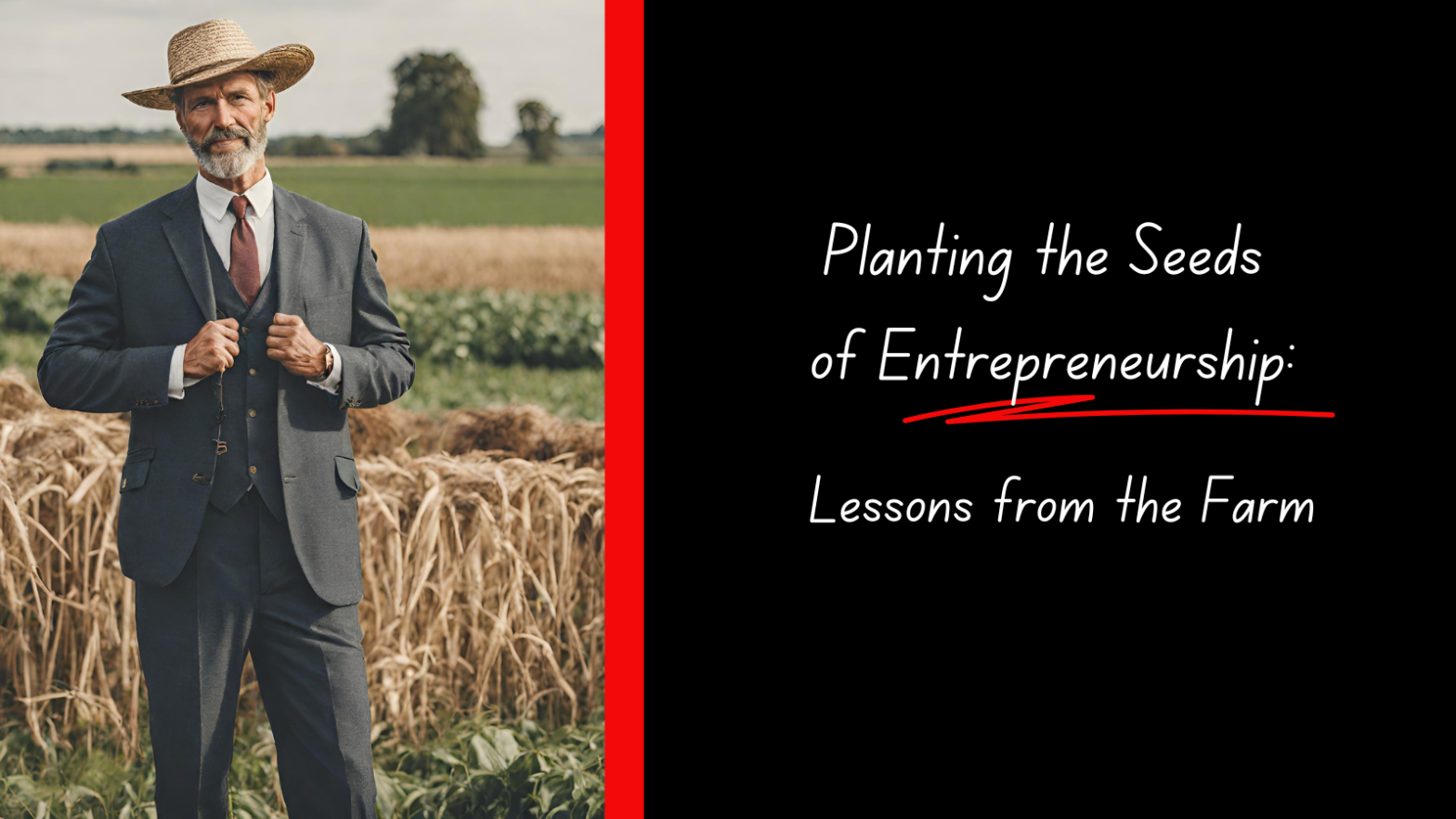



Leave a Reply