The content you create should be specifically tailored for your target audience. You can’t just follow the advice of everyone else and expect to get results like they do because, as we know from personal experience (and research), people are different!
You’ve created an Ideal Client Avatar and have a strategy mapped out. (If not, read this post now.) How will you know if your posting plan is actually getting results?
You need to track your progress and that means learning how to track your metrics.
 If that makes your head spin, don’t worry. Once you create a process for tracking your metrics (or assigning it to your VA) you’ll know immediately which posts are performing, which times of day are best, even what days your audience responds the most. Remember, it’s not about the QUANTITY of posts, it’s all about the QUALITY of the content and the engagement.
If that makes your head spin, don’t worry. Once you create a process for tracking your metrics (or assigning it to your VA) you’ll know immediately which posts are performing, which times of day are best, even what days your audience responds the most. Remember, it’s not about the QUANTITY of posts, it’s all about the QUALITY of the content and the engagement.
You don’t just want to post for the sake of posting – that’s wasted time that you could be devoting to another money-making task. You want your posts to get results (i.e. engagement). Engagement is what makes social media work. You’re interacting with your audience. You’re proving your worth by sharing your expertise and others are lapping it up. Once they get to know, like, and trust you, they will tell their friends about you and might even spend some money. None of this happens without engagement.
Knowing Your Metric Terms
We’re sticking with Facebook metrics for this post but be aware that every page of your website that offers a call to action should be assessed each month, too. Here are the most important Facebook metrics you should track and what they mean:
- Engagement. Whenever someone reacts to a post, shares it, or leaves a comment counts as engagement. This is your opportunity to learn about this person, to see if they fit your ideal client criteria, and to start a conversation in hopes of building a relationship. The easiest way to track engagement is by looking at your Facebook Insights page regularly. If you use a third-party social media manager, like Meet Edgar or Buffer you likely have analytics built right into the platform.
 Reach. This metric simply means how many people are seeing your posts. As we all know from experience, Facebook likes to update and change their algorithms quite frequently, which often means fewer people seeing your posts. To track those numbers, go into your Facebook Insights and click on the Reach: Organic/Paid tab. As the name suggests, organic reach includes everyone EXCEPT those who see your paid advertising. Not every post will have wonderful numbers, but tracking reach allows you to analyze what worked in each post so you can replicate it going forward.
Reach. This metric simply means how many people are seeing your posts. As we all know from experience, Facebook likes to update and change their algorithms quite frequently, which often means fewer people seeing your posts. To track those numbers, go into your Facebook Insights and click on the Reach: Organic/Paid tab. As the name suggests, organic reach includes everyone EXCEPT those who see your paid advertising. Not every post will have wonderful numbers, but tracking reach allows you to analyze what worked in each post so you can replicate it going forward.- Impressions. While this may seem similar to reach, impressions are the actual number of times people have seen your post. This metric also includes those who have seen your post multiple times. You’ll find this number in the Reach tab of the Facebook Insights page. Why are impressions important? Impressions measure how viral your post has become. Don’t worry about those multiple impressions; if you subscribe to the theory of seven – where a customer won’t buy until they’ve been exposed to your message at least 7 times – then multiple impressions can land you a new customer more quickly.
- Facebook Video Metrics. Video is powerful and Facebook welcomes its use, so this gives you one more set of data to track. You’ll find all this information under the Posts tab of the Facebook Insights page. Included in these metrics are:
- Video Retention – are your viewers watching the whole video or just a portion?
- Video Engagement – is your audience interacting during your videos by liking or commenting? Also, do they use auto play, or do they actually click on the video to play it?
- Facebook Ad Metrics. If you’re spending your hard-earned dollars for advertising, tracking reveals your Return on Investment. Why spend money on ads if they’re not performing? These metrics include:
- Click Through Rate (CTR) – how many people are seeing your ad and clicking through to the landing page?
- Cost Per Click (CPC) and Cost Per Impression (CPM) – these are the two most popular ways to pay for ads. With CPC, you pay only for those who click your link. With CPM, you’re paying for every 1,000 impressions.
You can use this to your advantage by making sure that the numbers are updated each month. Once you have them in a spreadsheet, it will be easy for you know where emphasis should go so as not only grow name recognition but also increase community engagement!

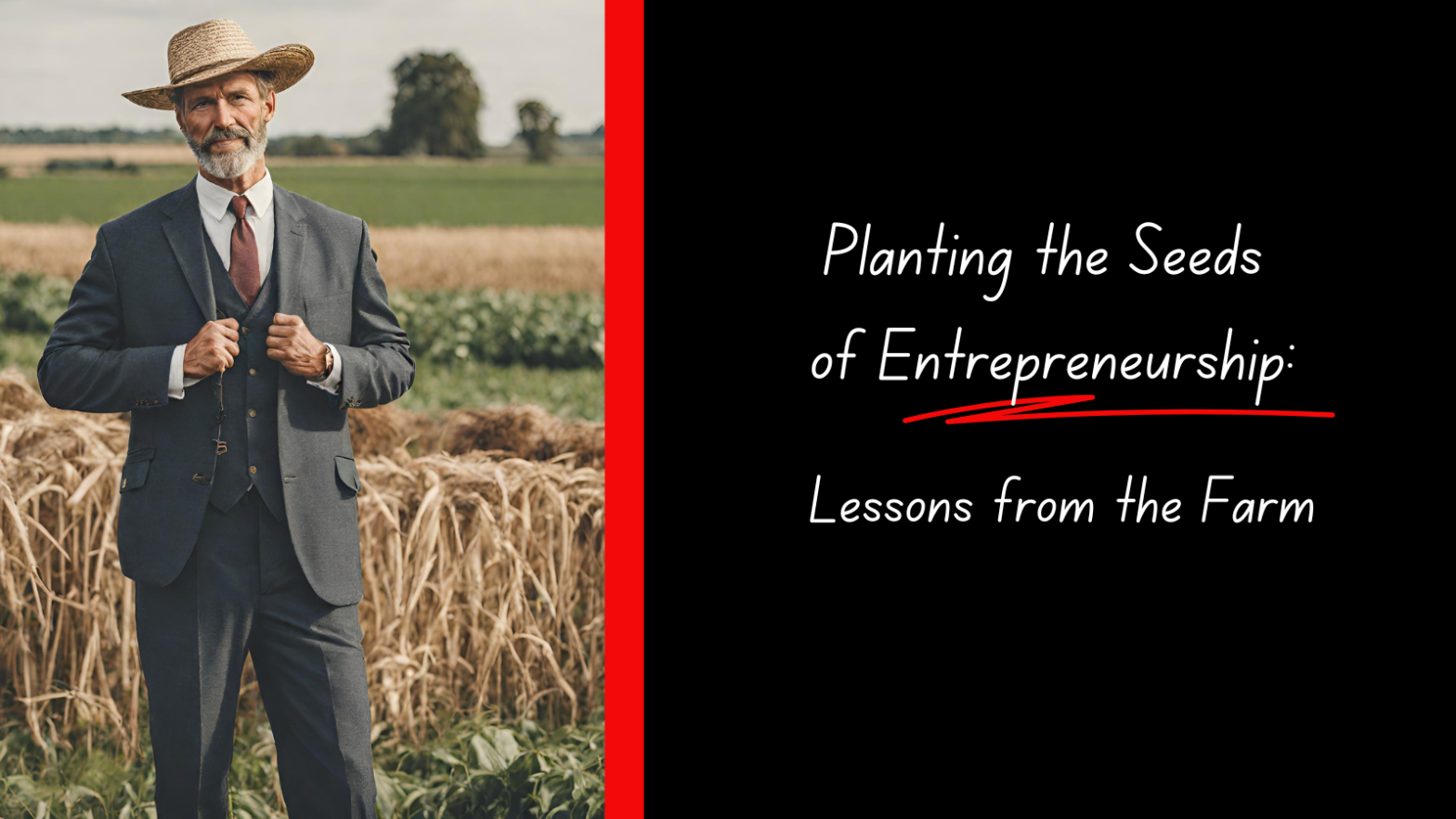



Leave a Reply