You already have a website, but is it working for you around-the-clock to bring in new subscribers? It could–and should–be! Gone are the days of boring old websites that serve as business cards on the web. It’s time to up the ante on your current website and accelerate your growth. You can easily add your opt-in to several places on your site to ensure nobody misses out.
7 Places to Add Your Opt-In Form on Your Website
No matter which of these options you choose, you’ll want them to be similar to your landing page: You’ll need a headline, short description, opt-in form and call to action button.
Option #1: A pop-up opt-in form
 You’ve seen these pop-ups: You’re visiting a site and then like magic, a special offer appears. These pop-ups are attention-grabbing and have great conversions, depending on the relevance of your offer, of course.
You’ve seen these pop-ups: You’re visiting a site and then like magic, a special offer appears. These pop-ups are attention-grabbing and have great conversions, depending on the relevance of your offer, of course.
This is one of the most popular and effective techniques and is offered by many email service providers. You can also use your choice of WordPress plugins for this option but research the plugins carefully for ease of use and integration with your email service provider. As always, free plugins will have limited features as opposed to their paid versions, so consider that as well.
Option #2: Header opt-in form
Your website design and copy that appears “above the fold” – or before you have to start scrolling – is what will grab your visitors’ attention first; therefore, make the best use of that space to draw subscribers to your free offer.
One such way is to build an opt-in box into your website header. There’s no scrolling or guessing as to what to do next: Sign up for your list.
Option #3: Header opt-in plugin
If you want something more subtle – and easier to implement yourself onto your site – try using the HelloBar plugin for WordPress. This premium plugin inserts a bar across the very top of your website with your opt-in offer. It’s subtle but is among the first things your new visitors will see so it’s effective.
Option #4: Below blog posts
 So, you write a new blog post and you’re publicizing it on social media. You’re directing tons of traffic to your blog post but most of these people are new visitors. What do you want them to do AFTER they read your post?
So, you write a new blog post and you’re publicizing it on social media. You’re directing tons of traffic to your blog post but most of these people are new visitors. What do you want them to do AFTER they read your post?
Your answer should be: I want them to sign up to my list. Make that abundantly clear by inserting a simple opt-in at the end of each blog post. These visitors want the blog post first (that’s why they clicked on your link in the first place) so they probably weren’t ready to sign up when they saw your header opt-in. Capture them at the end of the post so you don’t lose them forever.
To implement this option, you can create your opt-ins with your email service provider or research WordPress plugins. In both cases, you’ll have to insert code at the end of each blog post.
Option #5: In the footer
Remember, you’re making the most of your internet real estate and you never know when someone will actually scroll all the way down to your footer! Utilize this space with an opt-in form!
Again, use either your email service provider code or a plugin that integrates easily with your email provider.
Option #6: Link in the main navigation menu
Even though this may seem like double duty if you also have a header opt-in, this is a smart move for those who enter your site via somewhere other than your home page (which is most likely where your header opt-in is located). Your navigation menu is visible on ALL your pages, so no matter where your visitor comes in, they will see your opt-in offer.
| Pro Tip: Don’t call it an “opt-in” or “freebie.” That doesn’t entice your visitors to click. Use the title (if it fits) or “Special Offer” or “Limited Time Offer” instead |
Option #7: Sidebar banner
Sidebars in WordPress were designed to house numerous widgets for ads and product endorsements. However, sidebars are often overlooked by those with internet experience, so don’t rely completely on this placement to grow your list.
| Pro tip: Start with one of these options and get it implemented; then track your results before adding another opt-in to another location. |
Also, consider changing up the text if you want to implement more than one location OR insert different offers in each location once you have a process set for creating these opt-in offers.
How can you WIN at List Building? I have the perfect solution for you. With my planner, you’ll get a process to make list-building super simple. You’ll be adding qualified subscribers to your email list in a systematic, methodical way AND helping them get to know you, like you and trust you so they’ll be READY and WILLING to purchase from you when you have an irresistible, juicy offer to take to market. Get your copy here.
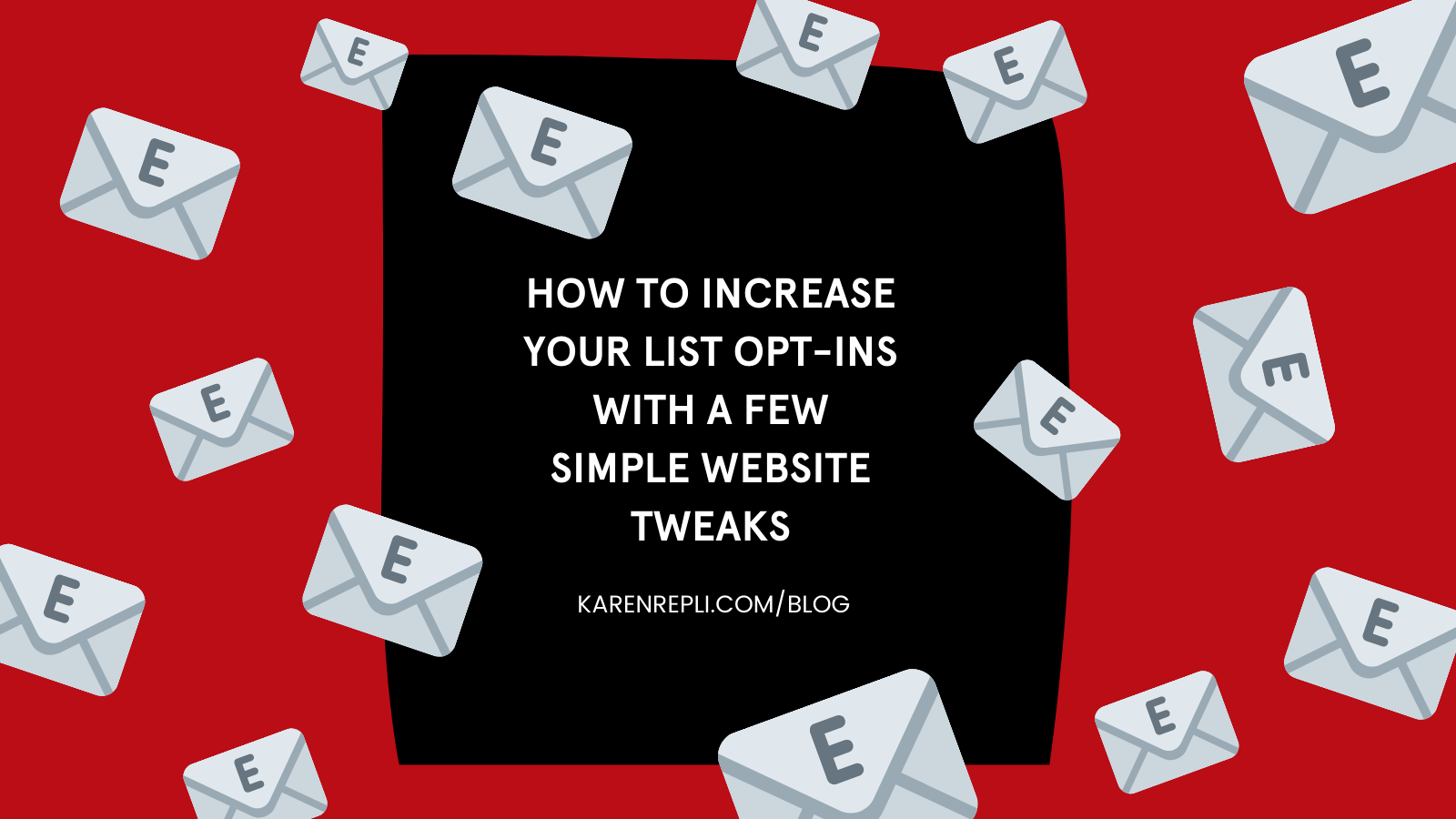
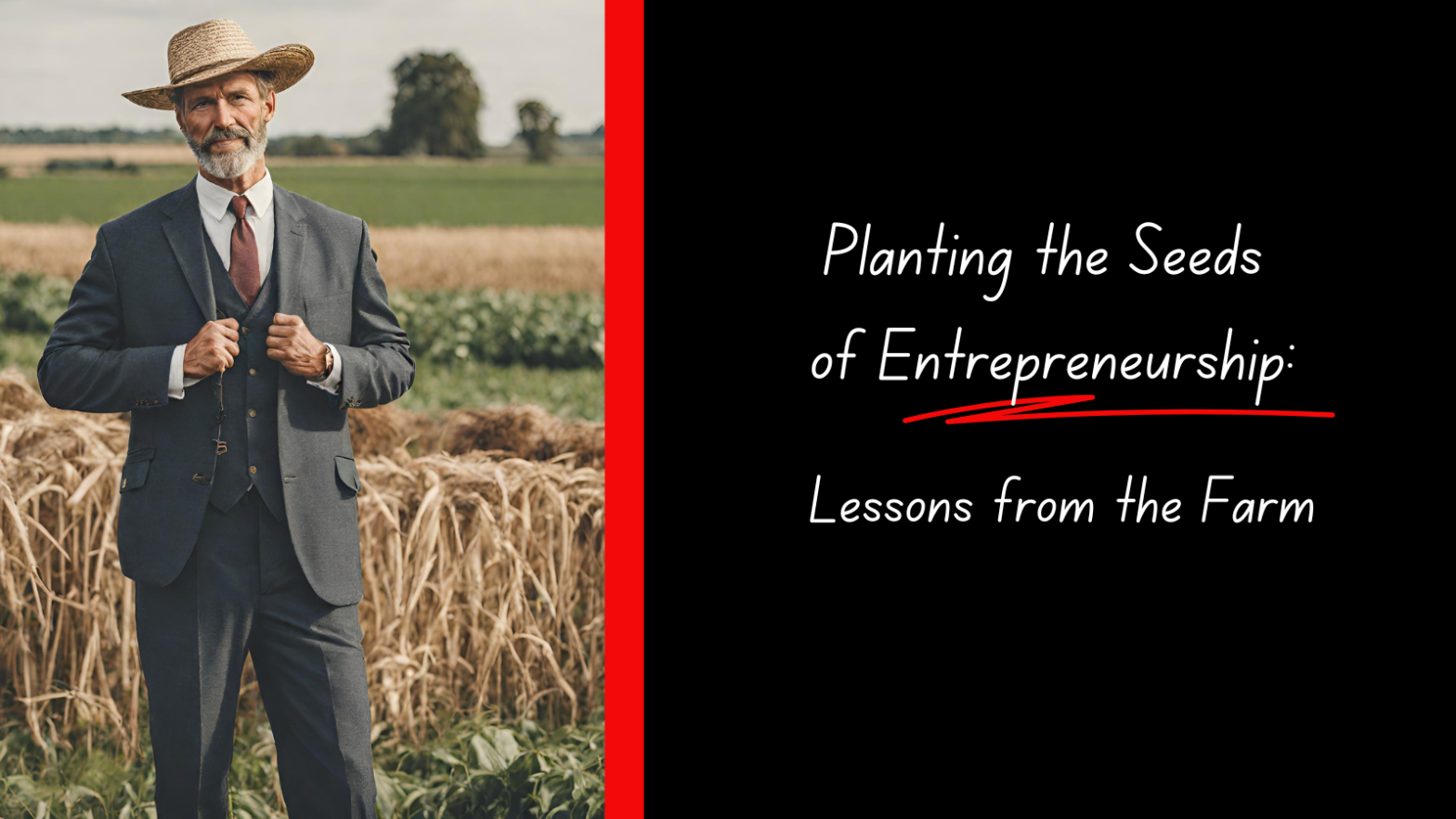



Leave a Reply