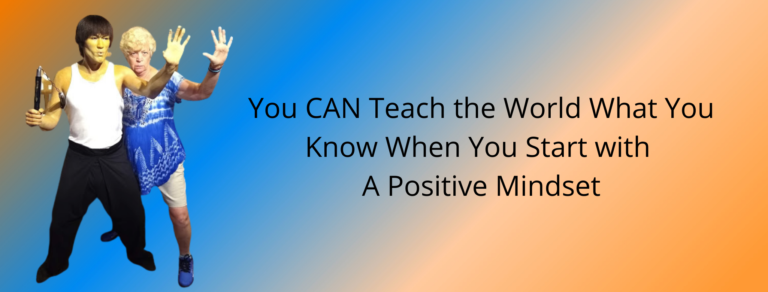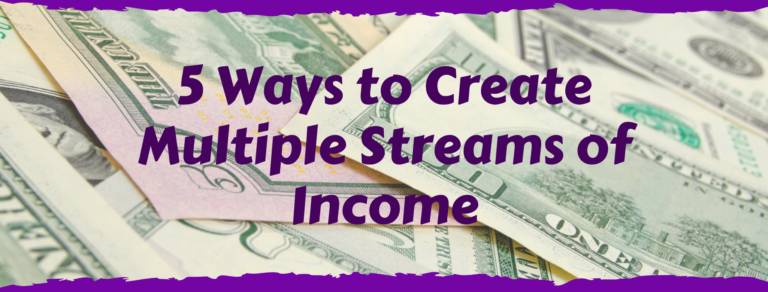Years ago when you created an online course you had one delivery method to choose from – email. Fast forward to today and it seems like everyone has a course and there are as many options for course delivery as there are courses! Having choices is awesome but it can also be confusing. I hope this post will guide you in selecting the best format for your course.
There are three primary considerations when choosing a course delivery method.
 Your Buyer
Your Buyer
Chances are, your ideal client has a clear preference in format. Some people love watching videos, while some prefer to skim through written instructions. Some people learn best by doing, with a checklist as a guide. Still others much prefer to have audio they can consume while doing other things.
Your Content
Let’s face it, some information lends itself well to certain formats, and simply won’t work in others. It’s difficult to explain how to use software, for example, without a screen share video. By the same token, if you’re asking clients to work through a discovery process, a fillable worksheet is a must.
Your Comfort Zone
While your biggest consideration should be your clients and their needs, your preferences matter, too. If you aren’t comfortable with video, then it’s a safe bet you’ll procrastinate getting your course done, and stress over it unnecessarily. By the same token, if writing isn’t your forte, trying to force yourself to create 50 pages of content is going to be frustrating.
Beyond the obvious format choice, you also have to consider how you’ll present the material. Again, you have a variety of options.
Email delivery method
In the past most e-courses were delivered through a series of emails with class materials attached. This way would look something like this:

Email 1: Welcome to class and include dates for all calls as well as manual or “homework” for the first class.
Email 2: The day before live class send a reminder. Attachment will include written materials for the class (manual/homework etc.)
Email 3: Day after class. Attachments include recording of class and repeat of written materials sent previously.
Repeat Steps 2 and 3 for each class in your series.
The advantages of the email delivery method are the initial costs are low. You probably already have an email delivery system such as Mailchimp or Active Campaign in place so there are no additional software or setup costs.
The dis-advantages of the email delivery method are:
- It’s not “evergreen.” Repurposing of your coaching materials is paramount to your services being effective and efficient. “Reinventing the wheel” for each new class or group is not. Each class will require the same energy and time commitment as the first.
- Emails get lost or (gasp!) sent to the dreaded spam folder. Then each client has to email you to get the course materials and downloads. This often happens at the last minute when YOU are preparing for your live class.
- Problems with email attachments/downloads. With so many different email delivery programs, there will always be issues with an attachment or download not going through to someone. In the case of your call recordings, the files are too large for some email programs and you will need to store them online for download. While it may seem “old hat” to you and me to download files, some of your clients may not understand how to save the files.
Classroom Portal Delivery Method
These portals are password-protected websites committed specifically to your coaching program. Only your students can access the valuable information and tools you provide.
The portal delivery method looks something like this:
- Set up your Classroom Site. This site has your branding. You can load all your materials – manuals, homework, etc. into your site set up much like the chapters in a book. Each “chapter” or “module” can be time-released so information is dripped to students as needed.
- Enroll your students and they have immediate access to read the course materials online or download to their computer. You can also give them access to any “bonus” material.
- You will still send reminder emails but they will refer to the site for all downloads.
 The advantages of the Membership Portal method are:
The advantages of the Membership Portal method are:
- It is “evergreen.” Starting a new class every 3 months? No problem. Make a few quick edits to your portal and you can start enrolling the new class!
- Repurpose. After your first class, you have the recordings from each of your awesome live presentations. Maybe you want residual income without having to repeat the class live? With everything in the membership portal, you can now sell access to the portal as a “self-guided” coaching program.
- Convenience for your students. All class dates, materials and recordings are in one convenient place. You students don’t have to be searching for that email you sent them last week. They just log on to the portal and read or download at their convenience!
- Fewer email issues. Since all materials and recordings are in the portal, there are no worries about attachments to emails and recordings to large to send.
- Easy FAQ. Students will have questions and, of course, some may not know how to download. Instead of your inbox being flooded with these questions, you have a convenient FAQ page where they can get specific directions.
- Students feel valued and part of something special. We all love the exclusivity of “membership.”
The dis-advantages of this method are:
- Initial Cost. Unless you are a “technical” person and have some extra time to set up your own portal, you will have to hire someone to set your portal up for you.
- Ongoing Cost. Some site software, such as Kajabi, have a monthly fee. However, there are several WordPress plugins, such as Optimize Press and Wishlist, that have lower initial costs and do not have recurring fees. (I have set up many classroom portals for clients and my favorite (hands down) is Kajabi.)
The bottom line is this: When you’re planning your e-Course, your most important consideration is your buyer. What does she want, and how does she want it delivered? Do that, and you’ll be well on your way to launching a successful course.
 Been thinking about creating your own online course but don’t know where in the world to start? Well, I have good news, I’ve created How to Create and Launch a Profitable Course that Your Buyers Devour in Record Time.
Been thinking about creating your own online course but don’t know where in the world to start? Well, I have good news, I’ve created How to Create and Launch a Profitable Course that Your Buyers Devour in Record Time.
In this planner, I’m going to walk you in detail through how to create and launch a quality course that sells. From picking a topic to creating valuable lessons, this course will teach you how to craft a transformative online course so it’s highly desirable, highly memorable and highly-likely to gain you repeat clients, referrals & more business over the long term.