There are millions of people clamoring for attention on the internet. So how do you make your social media posts, blog posts or any content stand out? Of course, you must have quality content that people need but with all that being equal, visual content is one of the simplest ways to stand head and shoulders above the rest. Not convinced? Look at a few stats:
- On Facebook, you get 37% higher engagement with visuals. (Source)
- Tweets with images get 150% more retweets. (Source)
- Articles with images get 94% more total views. (Source)
- 4x as many consumers would rather watch a video about a product than read about it. (Source)
Now the question is how does an entrepreneur with little or no design knowledge create attention-grabbing visuals? My recommendation is Visme.
Visme is an all-in-one content creation tool empowering entrepreneurs and other business people to quickly create and share beautiful content in the form of engaging presentations, infographics, documents, videos, and social media graphics — with little to no design skills. Think – Canva on steroids!
Visme combines simplicity, flexibility and interactive features within a single platform, giving you everything you need within an easy-to-use online interface. Create your content right in your browser and use it online or offline.
Here’s a quick (2-minute) video if you prefer to watch a video:
There are other tools out there (ex. Powerpoint, Google Slides, Canva, Piktochart, etc.) and I have used several of them, but not one that rolls everything you need into ONE platform. That is truly a time-saver! Visme is the only tool that allows you to:
- Animate any object
- Add video or audio
- Embed content from third parties
- Set your own templates and brand guidelines
- Track traffic and engagement of your content with full analytics
- Create your own library of slides and content, and media library
- Team Collaboration with comments and markup edits
My Favorite Features:
Ton of Assets
Tired of searching for images or finding the perfect image just to find out you have to pay extra to use it?Visme allows users to access millions of assets right within the application -without an additional cost! From text widgets and animated text to millions of searchable images and thousands of high-quality vector icons (most of which being editable to your brand colors) in over 25 categories, there are tons of graphic assets for every type of project.
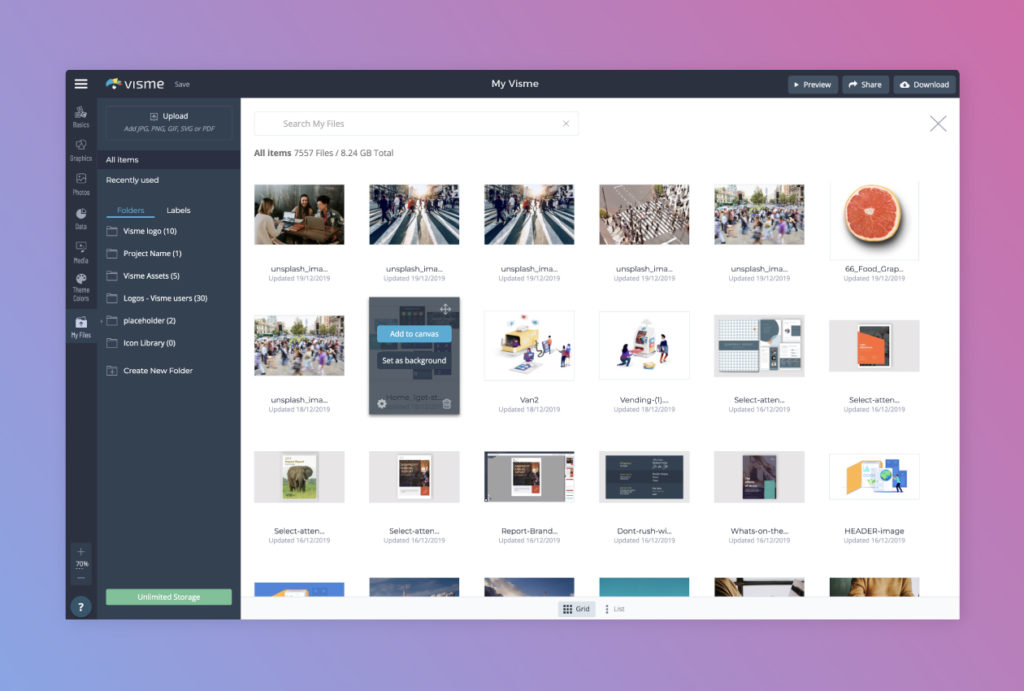 Visme provides tons of fonts and a large icon and graphic library while also allowing you to manage and set your own branding requirements. You can upload your own fonts, set your own templates, add your logo for published content, and even set your own brand colors.
Visme provides tons of fonts and a large icon and graphic library while also allowing you to manage and set your own branding requirements. You can upload your own fonts, set your own templates, add your logo for published content, and even set your own brand colors.
Have a team? You can deactivate the ability for your users to select different fonts, colors and design templates outside of your brand guidelines. This gives you the peace of mind of knowing that your brand standards are being met by everyone using Visme.
Full Animation Engine
Visme utilizes a powerful yet easy-to-use animation engine. Virtually any object can be animated with a couple of clicks. Simply click on an object, and you can apply an animation preset from the “Animate this Object’ button.
Fonts
Visme has over 120 professional fonts that can be applied to virtually all text objects. Simply drag and drop a text onto the stage and click on the font drop-down menu to select from a variety of fonts in all popular styles.
From contemporary to handwritten, calligraphy or even typewriter, there are a variety of styles to satisfy any project need. Users can also change parts of a text; for example, they can apply a font/style to a single word and maintain a different font/style in the rest of the text block.
Text Editing with Visme
Highlight portions of text and apply custom styling specifically to that content. You can now highlight words or phrases within a text block and apply styling while maintaining the rest of the content’s formatting intact.
 Global Color Palette
Global Color Palette
A color applied to an object or text will be saved into a global color library so it can easily be applied elsewhere. Every time you create a new color, it will be added to your global library so you can reuse it in the rest of your project.
Audio Engine
One of the most requested features is the ability to upload your own audio MP3 files. Visme provides a fantastic library of audio tracks that can be attached to one slide (for presentations) or used as background music for an entire project. You can even record your own audio, attach it and manage the timing and fade controls from one panel.
Social Graphics: Visme vs Canva
I know many of my readers are Canva Users, as was I before discovering that I can create beautiful social media images in Visme. It offers professionally designed templates for Facebook, LinkedIn, Twitter, Instagram, YouTube and Pinterest. You can create your graphics in 3 easy steps:
- Choose a template
- Modify, add your text, graphics and icons
- One-click publish online or download
Here’s an infographic comparing them side by side:
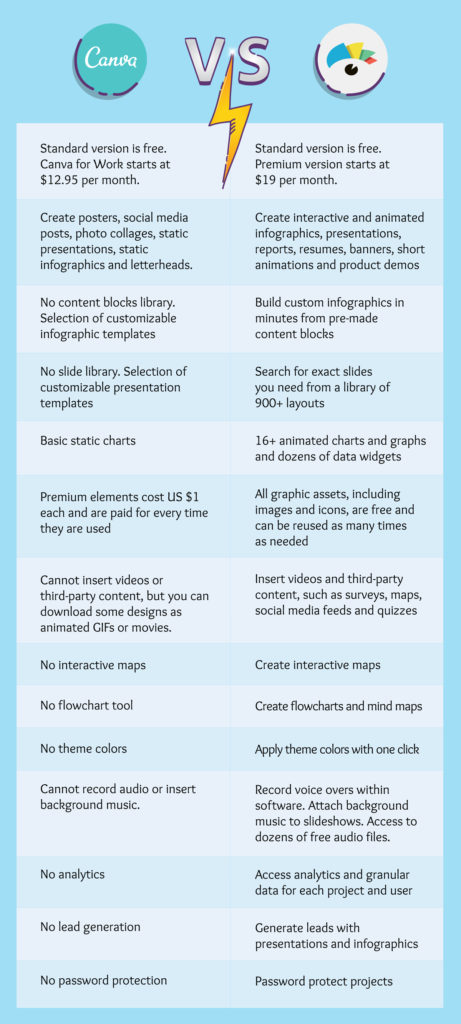
Visme Pricing
Visme offers free accounts and it takes just a few seconds to register and start creating your first project. Most features are free and other features, such as downloading projects for offline use, password protection, access to premium widgets and templates, are available for an affordable fee starting at $14/month when paid yearly (or $25/month when paid monthly). Click here for more information.
If you truly want an all in one solution for all your graphic content needs, take a look at Visme. If you’re like me, you’ll be glad you did!

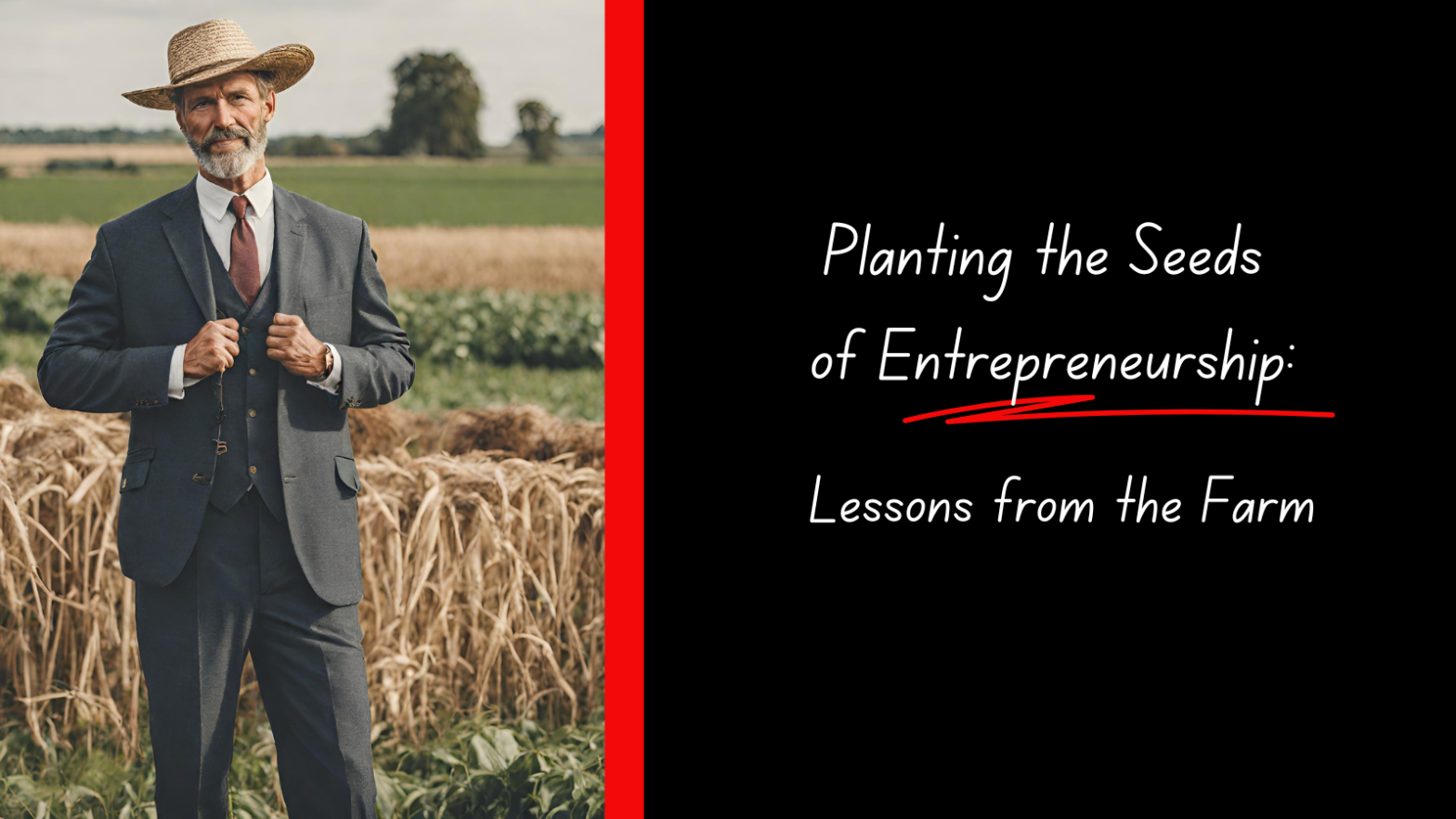



Leave a Reply