 Do you want to capitalize on the popularity of e-books and the Amazon Kindle? If so, you have many options. You can join Amazon’s affiliate program, Associates, and help to generate sales. When you do, you get paid. This is an easy way to make money with little to no work. But, if you want to invest time into your ability to make money, you can and should write e-books for the Amazon Kindle. With a free Amazon account, you can sell these e-books on their website!
Do you want to capitalize on the popularity of e-books and the Amazon Kindle? If so, you have many options. You can join Amazon’s affiliate program, Associates, and help to generate sales. When you do, you get paid. This is an easy way to make money with little to no work. But, if you want to invest time into your ability to make money, you can and should write e-books for the Amazon Kindle. With a free Amazon account, you can sell these e-books on their website!
What is nice about writing Amazon Kindle books is that anyone can do it. Those with experience writing print books, e-books, or web content articles are at an advantage. These individuals are familiar with the dos and don’ts of writing for pay. However, if you have never published anything in print, even on the web, you can still make money. Before you start, you should continue reading on for a few helpful e-book writing tips.
DO know what an e-book is. If you are unfamiliar with e-books and web content writing, you may not have the slightest clue as to what they are. Electronic books, otherwise known as e-books, are those that are published online, instead of print. Internet users can use their computer or the Amazon Kindle to read them. The Amazon Kindle is nice in that it is a small, wireless device. There is no cables or big computer needed.
DON’T assume e-books are only for creative writing. It is important to know that e-books are just like print books. In fact, many on the New York Time’s Best Seller List are available in e-book format for the Amazon Kindle and other similar devices. You don’t need to be an established author to compose an e-book and it can be on any topic. Popular books include how-to guides, memoirs, horror, romance, and more. Your options are virtually unlimited.
DO create an outline. E-books can be overwhelming for new writers. As previously stated, many automatically think of those on the bestseller list. Don’t let this intimidate you. You don’t have to have a best selling book to make money. It also doesn’t have to be 200 pages long. Some popular e-books are less than 50 pages long. As long as you get your point or story across, it doesn’t matter how long or short an electronic book is.
DON’T limit yourself. You aren’t guaranteed a sale by selling an Amazon Kindle book, but there is a good potential to make money. For that reason, don’t limit yourself. Do you want to create an e-book on a popular subject, such as working from home or saving money? Do you also want to hone in on your creativity and write a romance novel? Do both! In fact, the more books you write, the easier it will be to make money.
DO write your e-book in Microsoft Word. Microsoft Word comes standard on most computers and is available for sale separately. This program is nice in that it has a spell and grammar checker. If you are an inexperienced writer, you will make mistakes. Luckily, Microsoft Word will catch most for you. Amazon Kindle books are sold in digital text format. Amazon automatically coverts the format for you. Word documents are acceptable for conversion. By typing your e-book in Microsoft Word, you not only get editing help, but your document is automatically ready for upload.
DON’T add “fluff” to increase your word count or page numbers. As previously stated, an e-book comes in a number of different formats and sizes. Do not assume you need to have an e-book that is 300 pages long. If you are writing a how-to book on how to save money at the grocery store, just start writing. If you get your point across in only 75 pages, so be it. Slightly lower the selling price of your book to compensate for the small content. Honestly, readers don’t want to be bombarded with fluff or fillers.
DO proofread your e-book before uploading and converting to digital text. As previously stated, Microsoft Word catches most grammar and spelling errors for you. But, it isn’t 100% full proof. For that reason, proofread at least twice.
DON’T forget to add a table of contents. Whether you write a fiction or non-fiction book, have a table of contents. Mention the name of each cheaper or section and the page it starts on. The table of contents comes after the cover.

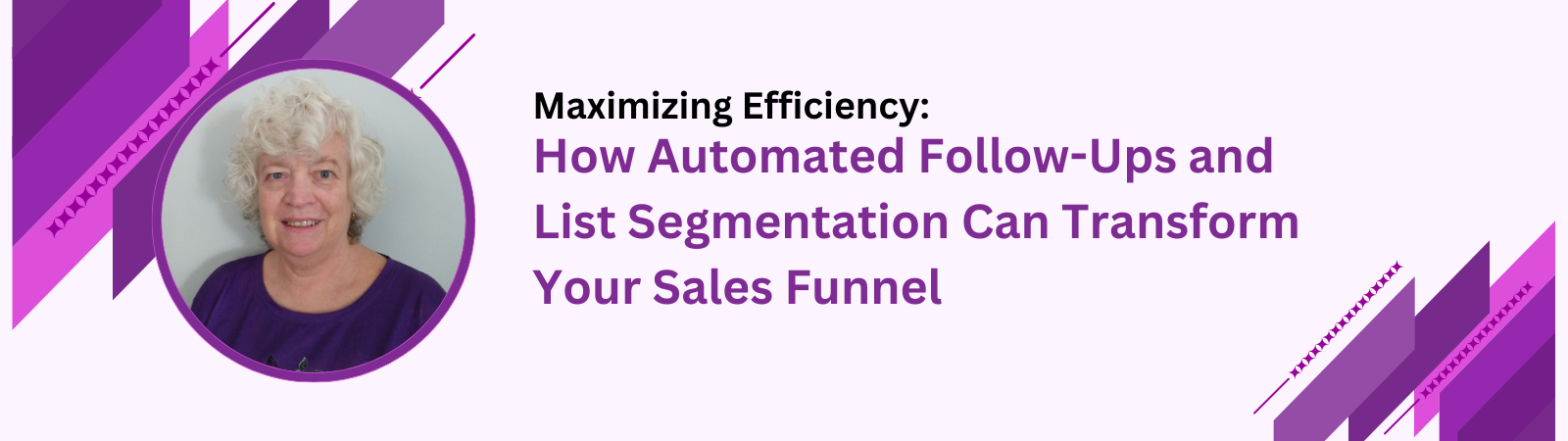
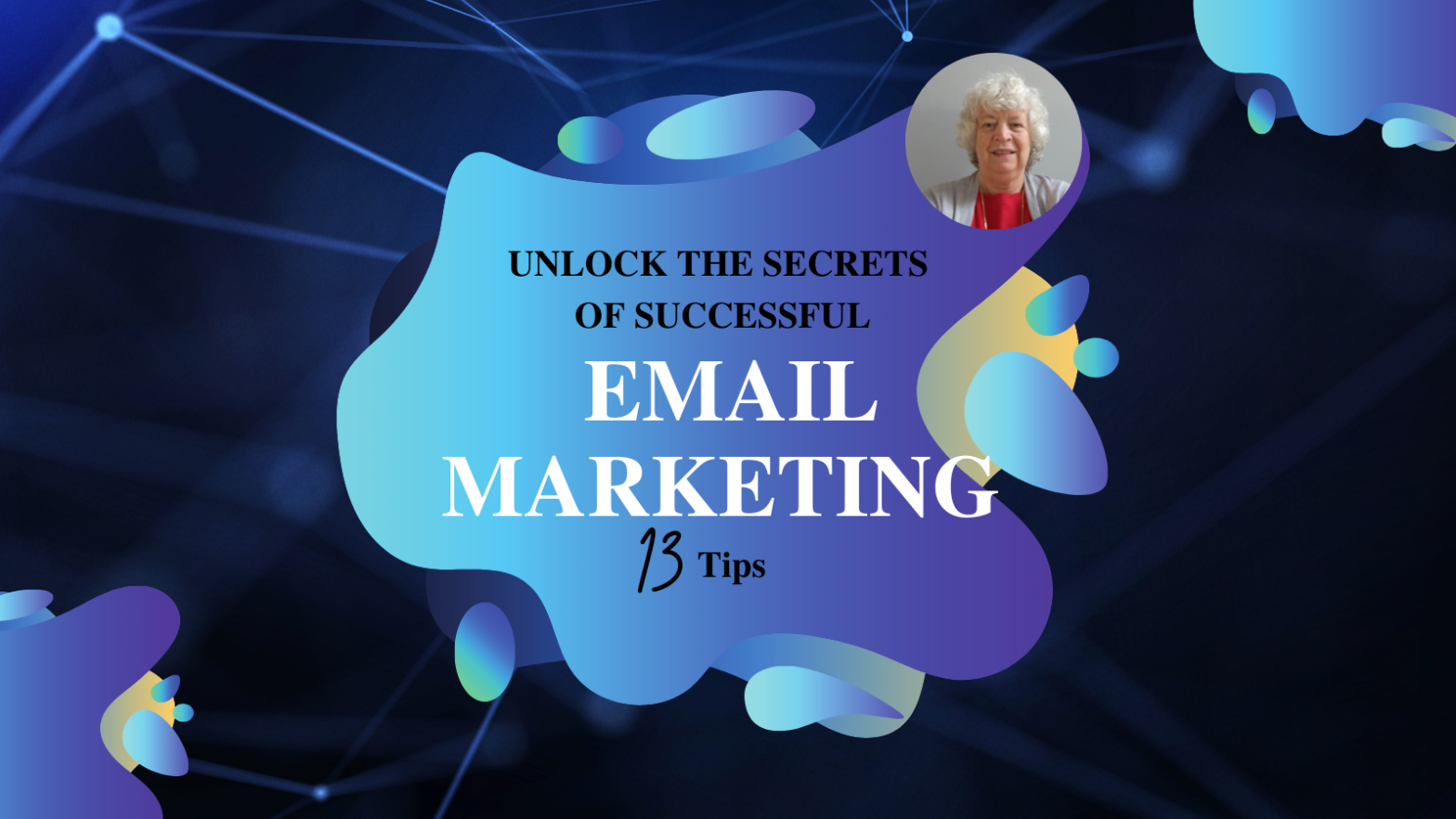
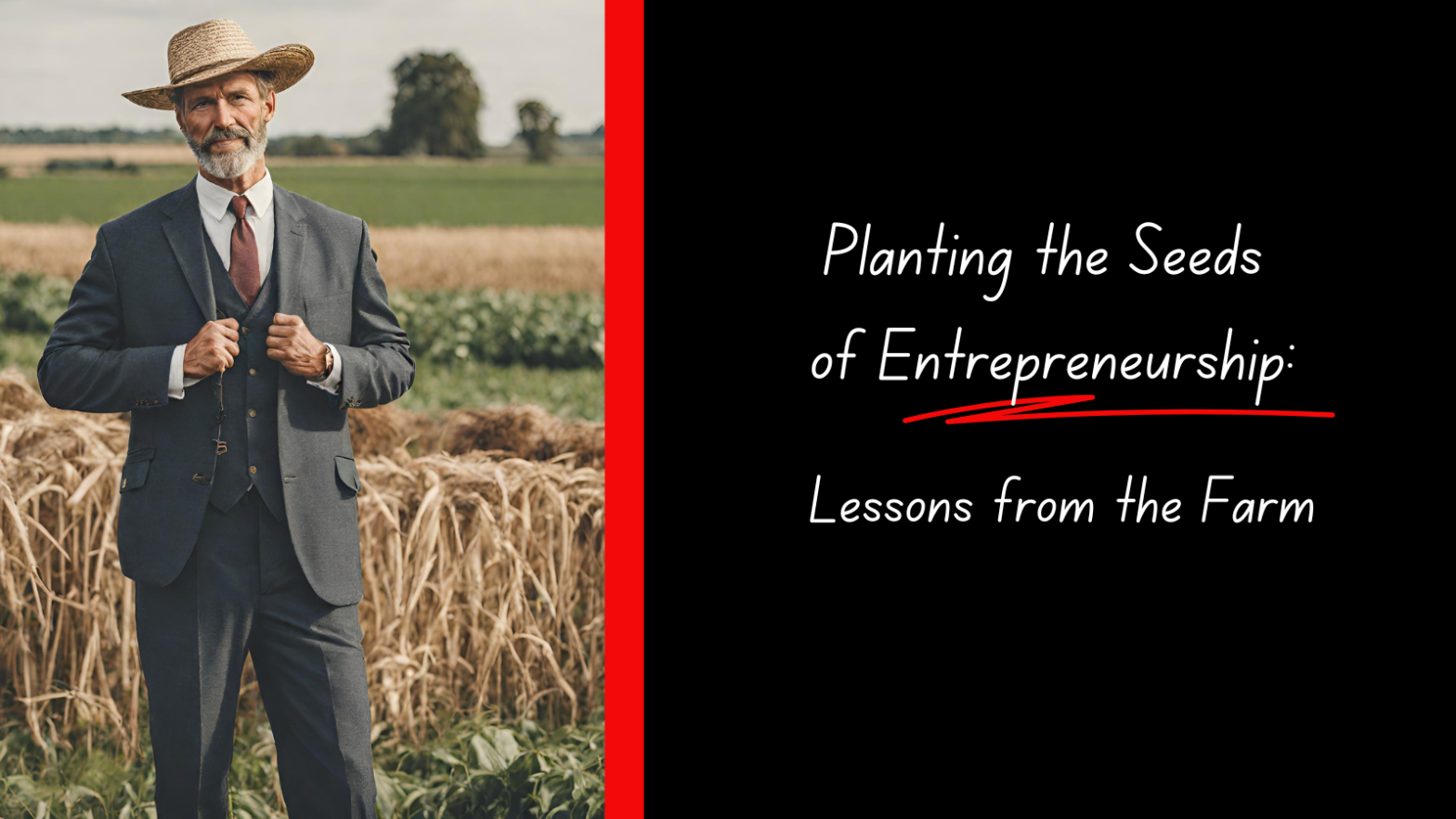
Leave a Reply