Do you ever suffer from content overload? Every day we log in to the internet and are bombarded with blog posts, social media posts, emails, podcasts, videos etc. There is more content at our disposal than anyone could possibly process. Sure some of it is trash but there is a lot of awesome information at our fingertips.
How do we handle the avalanche of content? Most of us have become very adept at scanning quickly and choosing which content deserves our time and attention. This is exactly why you need to break up your blog posts to make them easy for your readers to scan.
You need to show them in a quick glance what your post is about and why they should give it a place in their limited schedule. If they don’t get it immediately they’ll move on to something else. Here are a few ways you can break up your post so they are easy to scan.
Use Headlines and Sub-Headings
 If you outline your posts before writing, you can quickly see how to break it down. Each point in your outline could be a subheading. Perhaps you don’t outline your posts and instead jump right into the content. If this is how you create you can add your subheadings after you write your post, whichever works best for you. The only important thing is that they are in there before you hit publish.
If you outline your posts before writing, you can quickly see how to break it down. Each point in your outline could be a subheading. Perhaps you don’t outline your posts and instead jump right into the content. If this is how you create you can add your subheadings after you write your post, whichever works best for you. The only important thing is that they are in there before you hit publish.
An added bonus is, if you use H1 or H2 tags for your headlines and headings, it will entice the search engines to visit your web site.
Keep Your Paragraphs Short
Have you noticed you read differently online than you do on hard copy text such as books, newspapers, and magazines? In a book or magazine, you have large blocks of text and will read each word. Online or on digital devices we tend to have a short attention span.
The solution for your blog posts is to keep your reader’s attention with shorter paragraphs and sentences. Ideally, your paragraphs should not be much longer than three or four lines.
Use Lists and Bold Important Key Terms
Another way to hold your reader’s attention is to present your content in the form of a list. This may include lists of several related sentences, lists to share examples or a list of key benefits.
A list is an effective way to break things up and grab your reader’s attention. And they can be as long or short as you need them to be.
Don’t overlook other formatting options. Emphasize key terms by using Bold, Italics, and Underline.
All of these formatting options make it much quicker and easier to scan a piece of text and figure out what it’s about without having to read every single word.
Use the attention-drawing power of graphics
When we first learn to read, we are drawn to graphics. In children’s books, they often tell the story. So it makes sense that a picture is one of the best ways to convey, within seconds, what your blog post is about and earn the interest of your blog readers. Let’s look at some stats:
Researchers found that colored visuals increase people’s willingness to read a piece of content by 80%. (Source)
Content with relevant images gets 94% more views than content without relevant images.
(Source)
 These figures definitely prove that a picture is one of the best ways to convey, within seconds, what your blog post is about and hold your reader’s interest. If you need more proof, scroll through your Facebook feed and notice which posts get you to pause or even stop your scrolling. Or look at the top social media sites.Two of the top sites, Pinterest and Instagram, are graphic based sites. It’s clear to see that graphics will hook your audience and maintain their attention so your blog posts get read!
These figures definitely prove that a picture is one of the best ways to convey, within seconds, what your blog post is about and hold your reader’s interest. If you need more proof, scroll through your Facebook feed and notice which posts get you to pause or even stop your scrolling. Or look at the top social media sites.Two of the top sites, Pinterest and Instagram, are graphic based sites. It’s clear to see that graphics will hook your audience and maintain their attention so your blog posts get read!
Try to find an image that tells the story of your post. The image should tell at a glance (with the help of the post title) what the blog post is all about. Of course, you’re not limited to just one image. If it fits the topic, grab a few to illustrate what you’re talking about or show step-by-step progress.
Think about the social sites your audience participates in. A good image will stand out and draw people in. Without it, your chances to get the click and more importantly the read and interaction on your blog are slim. But it doesn’t stop there.
As you get traffic to your post, those readers will be more likely to share your post on social media if it has a good image or two. Of course, making it easy to share with social media buttons doesn’t hurt either.
Where Do You Get Those Images?
Now that I have you convinced that you need good images, the next question is, of course, where do you find them? You have a couple of different options.
1) You Can Take Them Yourself – If you’re a decent photographer, and can find the subject matter you need, by all means go ahead and take your own images. Photography equipment aside, this is the cheapest and most authentic option. The downside is that it takes time to set up, take the picture, process it, and get it in a format you can use you on your blog.
2) You Can Hire Someone Else to Take Pictures For You – This is where things can get pricey. But you might get lucky and find a couple of college kids with decent cell phone cameras that can get you the shots you need for a little beer money.
3) Get Some Stock Photos – The most time and cost-effective method for most of us is to buy stock photography. Sites like IstockPhoto.com will sell you the right to use an image on your blog post. And since they are huge sites that connect you to thousands of photographers, you can find images on just about any subject with just a few keystrokes. For budget-friendly options, I recommend Pixaby, Canva or Unsplash.
If you use these four tips to format your blog posts, your readers will appreciate it, stay on your site longer and share your content.
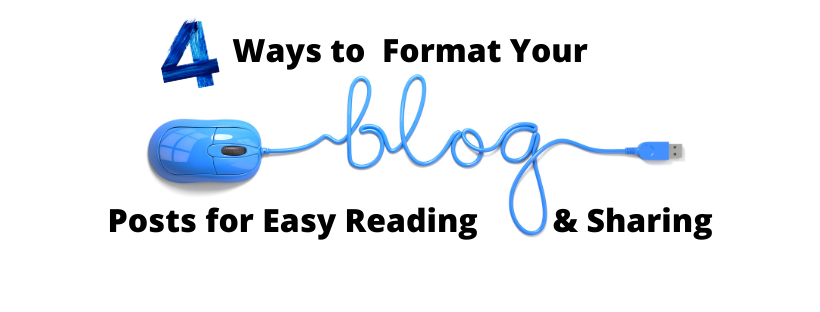




Leave a Reply