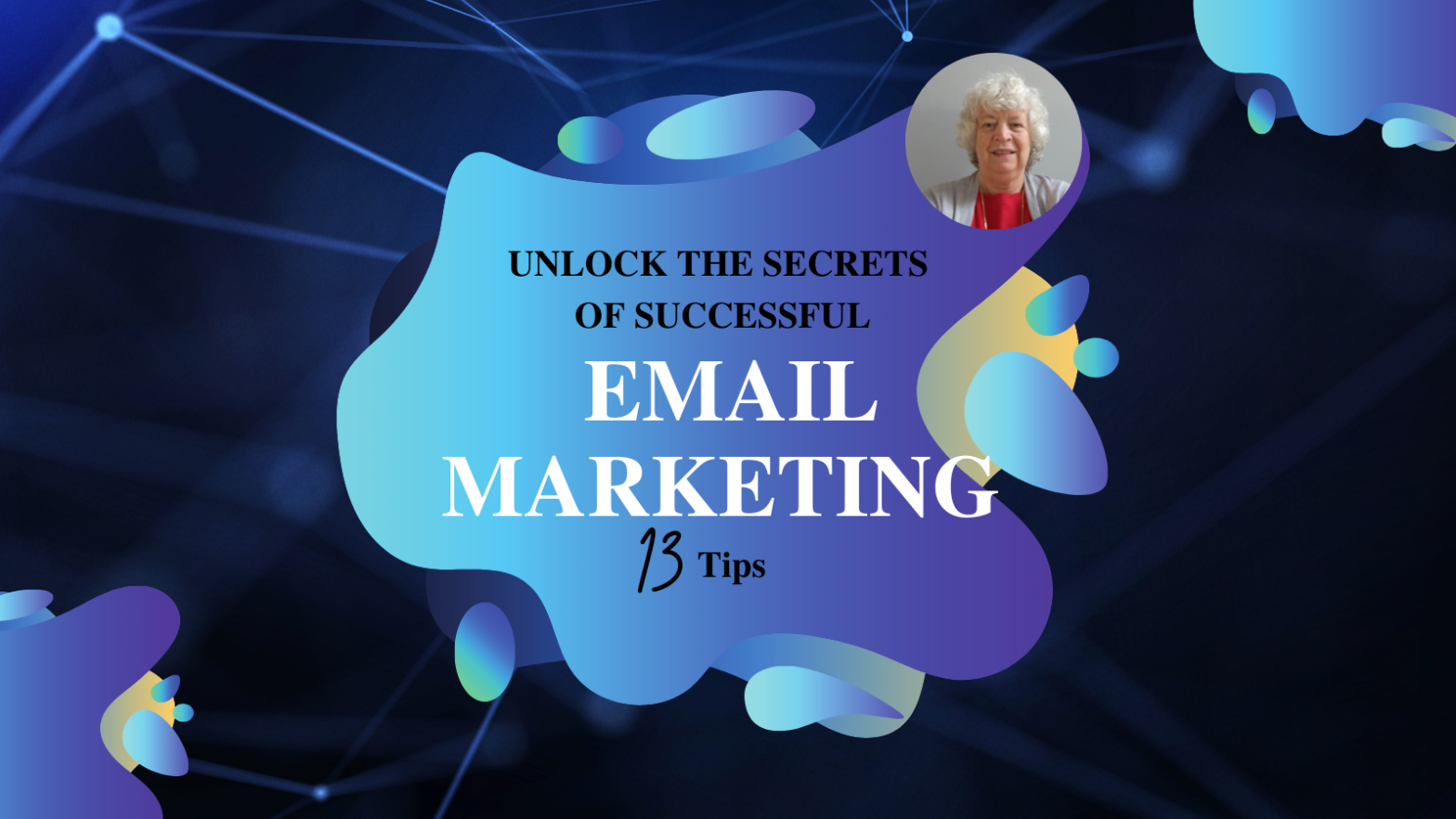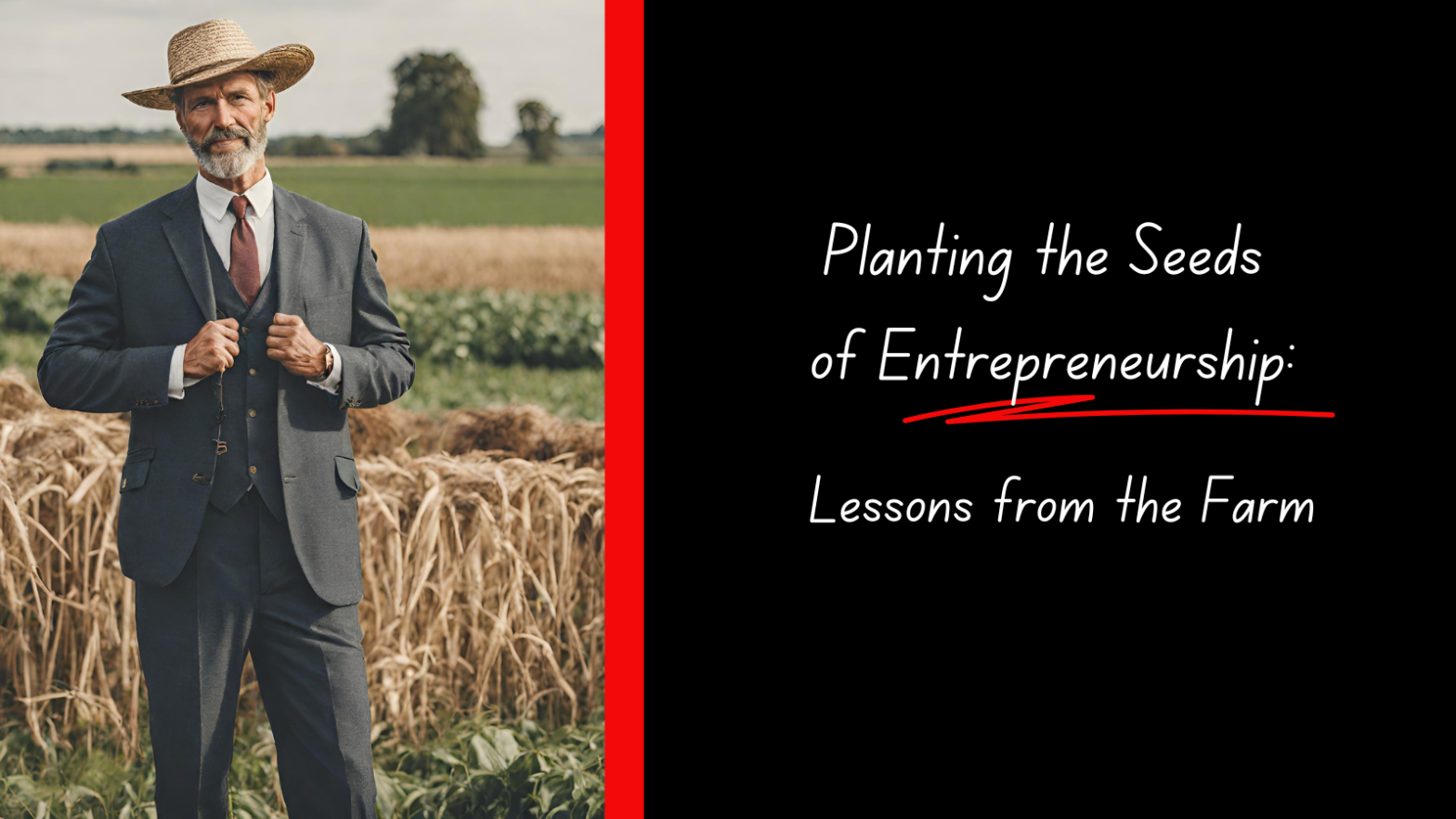Many businesses have turned to webinars during the Coronavirus pandemic to keep their business running. While this format is familiar to some entrepreneurs, such as coaches, it is new to many and it’s worthwhile to learn a few guidelines and best practices before jumping on the webinar bandwagon.
Haphazardly running a webinar can cause a lot of problems, including confusion, missed opportunity, and even angry viewers. You want the webinar to be full of value, but not overwhelming it needs to be packed with great tips, tricks, and information that your audience can put to work immediately – whether or not they take advantage of your offer. Start with an agenda.
Create a Preliminary Agenda

If you will have speakers other than yourself you should already have a temporary agenda before you invite them to join you. This will represent your idea of how the webinar will progress (or flow.) It’s not the final agenda because you should ask for and take input from your speakers once they have accepted. The pre-agenda will help speakers and prospective audience members understand the topic and subject matter better so that they can decide if they want to speak or attend.
Remember that the topics you select to cover during the webinar need to be of interest to your audience. They should answer questions, define issues, and educate your audience. The more you can understand what your audience needs, the better you’ll be able to deliver that and the more compelling your webinar will be.
Seek Input from Co-Presenters
Once you have chosen the speakers ask them for their input on how they would like the webinar to go. While the topic will not change and the general idea will remain the same, each presenter likely has their own title and description for their part of the webinar.
Seek Input from Your Potential Audience
Once you have things worked out with the presenters, it’s time to take it to your audience. The reason for this is to get ideas and feedback from your audience about how to make your presentations better and to tease your audience about your upcoming fantastic webinar.
Estimate a Realistic Time for Each Topic
Determine approximately how long it will take to go through each topic. This gives your speakers a limit on how long they can make their presentation, and it gives your audience an idea of how long they’ll be listening to each topic. This can help everyone involved stay on track and let the audience know what to expect.
Include Time for Q & A in All Your Webinars
This is a chance for your audience to clarify questions that have arisen during the webinar, and it’s also an opportunity for you to promote your products as a solution to their problems.
Always Include Time for Your Offers
Don’t forget to add in time for each speaker to make an offer. So if you told them you want them to speak for 10 minutes, add in another couple of minutes for their offer. The offer is important and should only be a fraction of the presentation. Too much time spent on your offer robs value from the audience.
Once the agenda is finalized, you can use it to help with all your sales pages, promotions, and information about the webinar. It will become a guide for speakers and guests to the webinar and help get everyone excited about attending.
 Create a Short Informative Registration Page
Create a Short Informative Registration Page
The purpose of this page, other than simply knowing how many people are interested, is to collect contact information, such as email address, from your audience. With this information, you can promote products to attendees after the webinar. The title of this page should be compelling and explain exactly what the webinar will provide to your audience.
It’s well worth outsourcing the creation of this page to a qualified professional. If you plan to do it yourself, Wordstream provides some guidance in this article: 5 Steps to Build a Webinar Landing Page That Guarantees Attendees
Automate your Webinars Registration and Follow Up Process
Many entrepreneurs miss this step and think they can send registration confirmations manually. But this often leads to confusion and frustration for your audience because they are not sure they are registered and want to add the date and other details (such as log on link) to their calendars immediately. It can also make you look unprofessional. Most CRM’s allow you to automate this process so a registration email is sent immediately with all the details for attending.
If you offer a recording of the webinar to attendees, this should be sent to all attendees with no further action required on their part. They should not have to take the initiative to follow up and ask for it.
Add Scarcity to Your Offer
You can’t make the offer too open-ended or people will procrastinate and in many cases never act. Give them a time limit but also include a lot of value in the offer, such as a special breakout Q & A session for fast-acting buyers. That will entice your audience to act.
Describe the Products Completely
Explain what they will get when they buy your product, including all the benefits available to them and the fast action bonuses. This is your “sales page” and you want to give them everything, including overcoming any objections they might have to purchasing.
Send Buyers Directly to Your Checkout Page
When you’ve already made the offer and pitch, don’t send them to another sales page during the webinar. Instead, send them to a checkout page that will streamline the process. You’ve already told them the benefits, they’re clicking to buy, and they want to buy. Don’t interfere with that.
Follow Up After Your Webinars
You’d be shocked at how many people give webinars and don’t follow up with their audience after the event. Most of your sales are likely to happen in the first couple of days after the webinar. You may have one or two who take advantage of the fast action bonuses, but you’ll have more buy after the event if you follow up. Send a recording of the event; write up a post using the questions received during the event. Find ways to follow up and continue the conversation.
Webinars are one of the best forms of marketing that your business has ever seen. But, they only work if you learn how to do them correctly, by being confident and making your offer in a real, genuine way to the audience. If you’ve given them a lot of relevant, useful free content they’ll be primed to buy from you.
Need help creating your Sales Funnel for your webinar?
Creating, Implementing and Optimizing Your Sales Funnel
Ask any marketing professional and they’ll tell you it’s far more expensive to convert a new customer than to increase the value of an existing client.
This guide presents an 8 step process for creating, implementing and optimizing your sales funnel complete with exercises to complete your sales funnel by the end of the book. Only $9.99