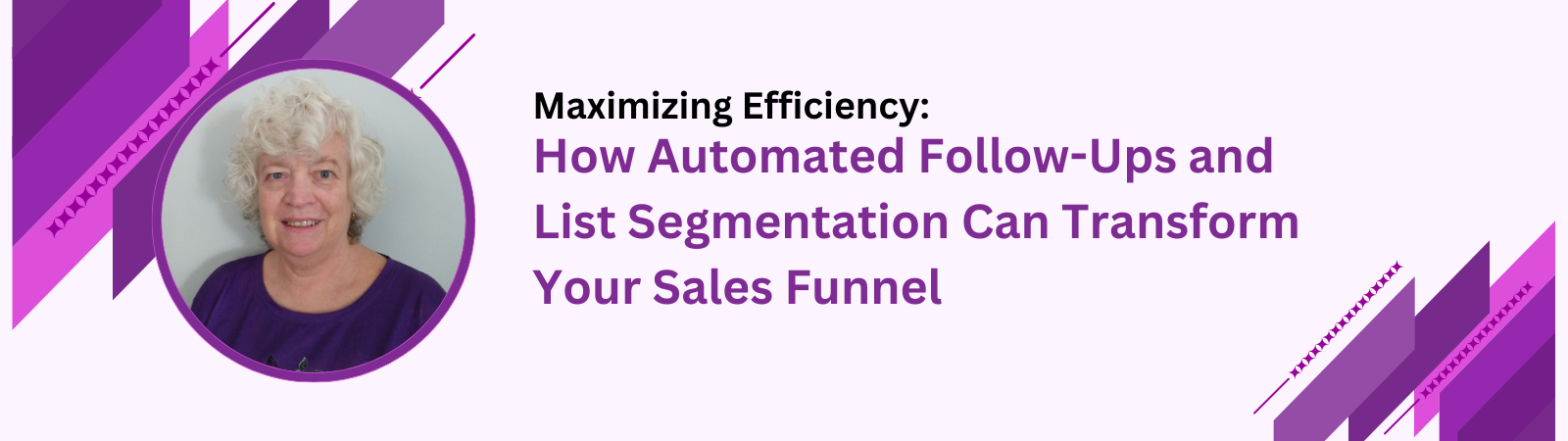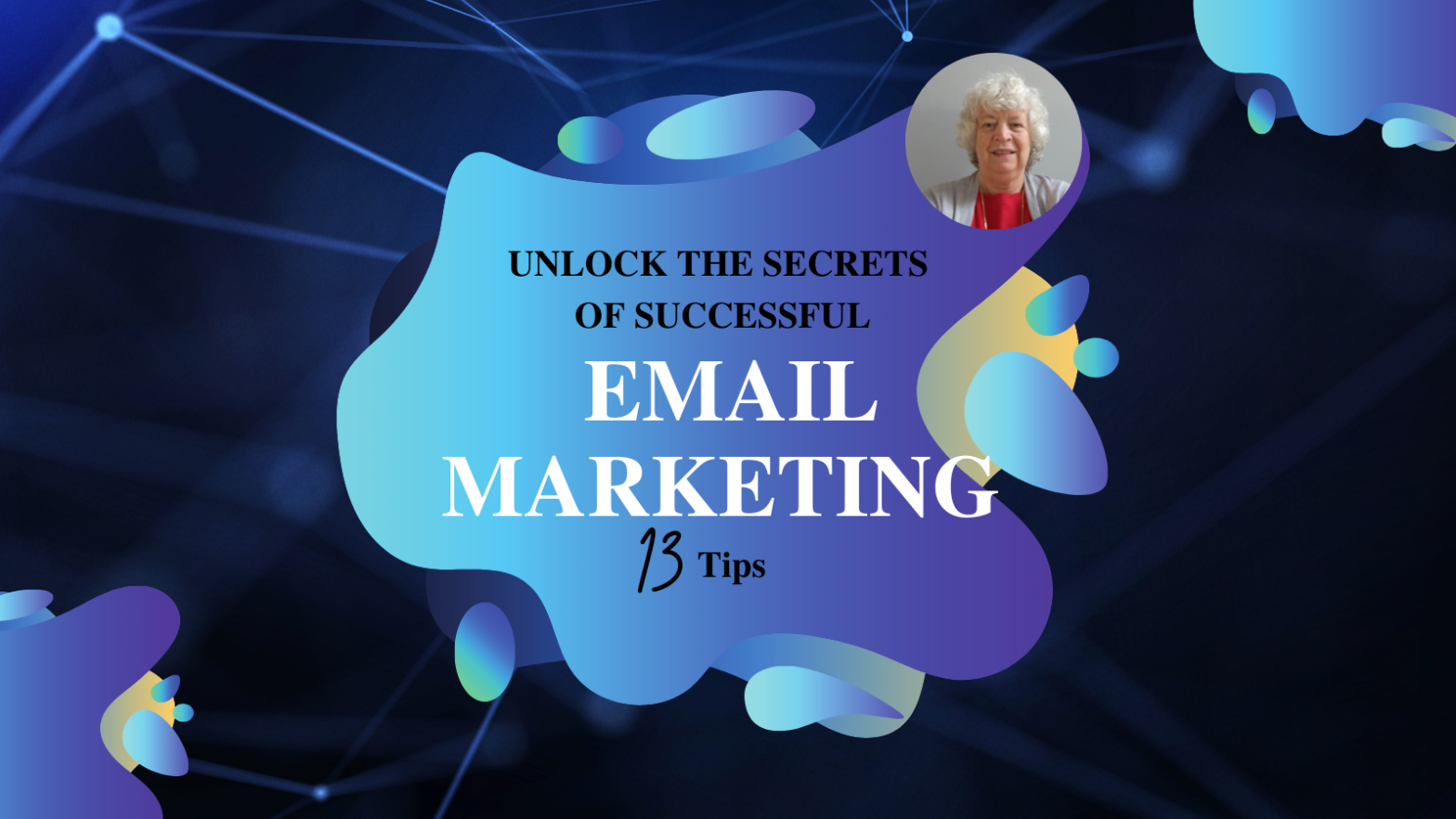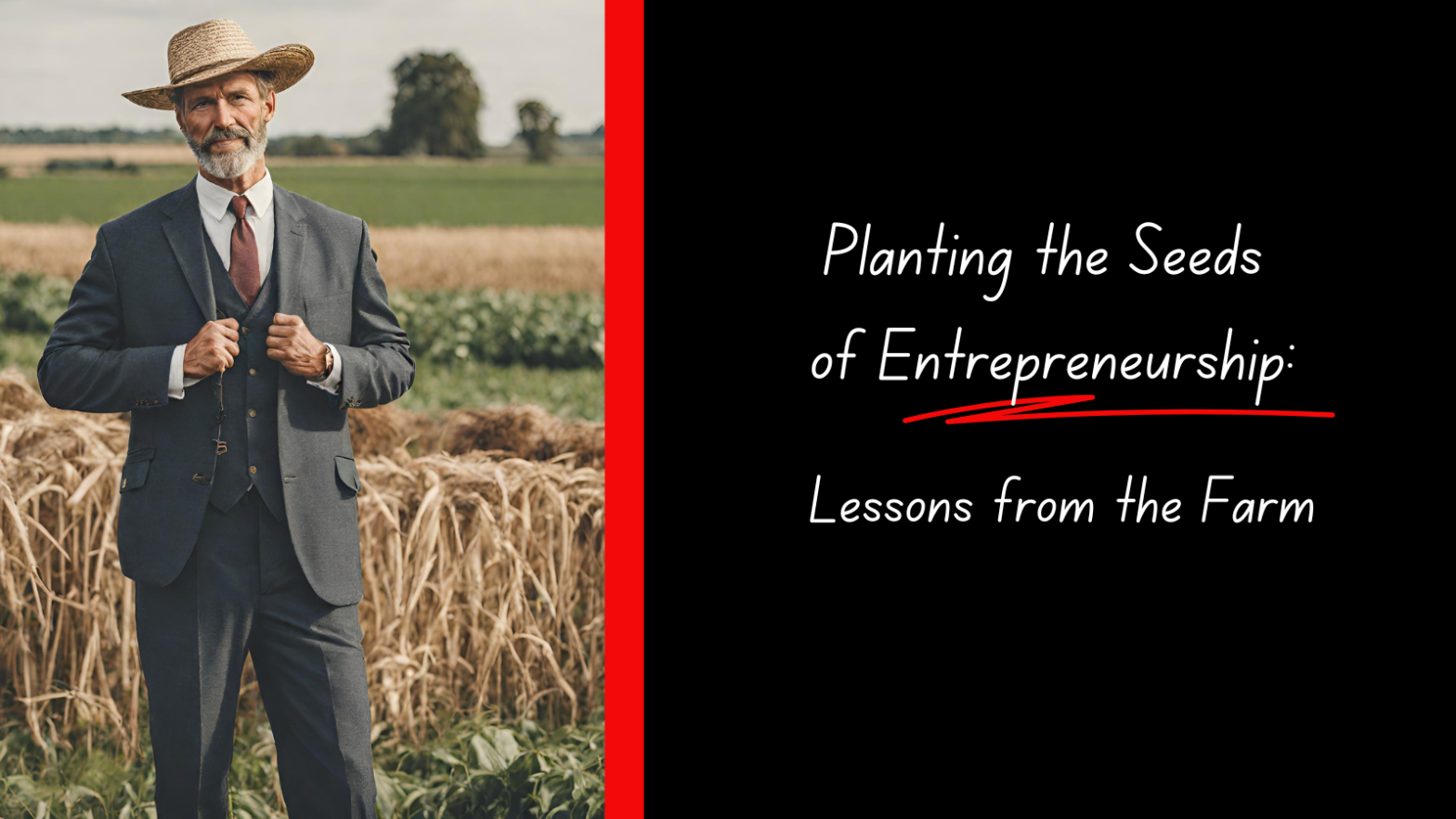HIT Virtual welcomes Andrew Wise as guest blogger today. I think you will find his post both interesting and informative.
 Andrew Wise is a serial entrepreneur whose sites generate $1+ million in revenue and receive 2.6+ million uniques per year. On his blog, Wise Startup Blog, he shares actionable advice on how you can build massive, passive income streams, designed for the complete newbie. Follow him on Twitter @WiseStartupBlog.
Andrew Wise is a serial entrepreneur whose sites generate $1+ million in revenue and receive 2.6+ million uniques per year. On his blog, Wise Startup Blog, he shares actionable advice on how you can build massive, passive income streams, designed for the complete newbie. Follow him on Twitter @WiseStartupBlog.
Having a successful blog is no easy feat. If you do manage it, however, one of the worst things that can possibly happen is to have traffic slow down your site. Not only will the slow load times prevent loyal readers from coming back, but it will stop potential ones from bothering to look at all.
There are a few reasons your site may be slowing down. Fortunately, there are also a few ways you can fix these problems without too much trouble.
- Reason #1: You’ve got a bad host.
Let’s be honest here: cheap servers make for cheap quality. Cheap quality makes for a slow blog. There’s that age-old saying that you get what you pay for and the world of blogging isn’t all that much different. If you’re looking for a cheap-but-reliable self hosted blog alternative, check out this list of the highest consumer rated web hosts in March of 2016.
- Reason #2: You have leechers.
Leeches exist to suck the blood right out of you. Internet leeches basically do the same thing, but they suck the speed right out of your website instead. They use your hot links, steal your bandwidth, and suck the life right out of your website. A simple Google search helped me find a helpful tutorial on how to disable hot linking on your WordPress website and prevent leeches from stealing your bandwidth. Follow the steps carefully and you should minimize your load times drastically. If you don’t feel like doing all that reading, you may instead opt to place the following code into your .htaccess file.
- Reason #3: You haven’t optimized your database.
If you’re like me and talk of HTML and CSS goes right over your head, don’t worry. Certain plug ins exist so you don’t have to go into your database and fumble around, consequently screwing everything up and frustrating yourself in the process. Using a plugin like DB – Optimize will do the work for you. Not only will it automatically repair tables, but it sorts indexes, and updates your tables statistics as well.
- Reason #4: You’re trying to show too much.
Large blog posts belong behind a cut. I know you want everyone to see as much of your content as possible, but there are two very good cases to be made for using a cut. For starters, having large blocks of text will inevitably slow your site down because it’s far too much for the servers to load in a timely manner. Secondly, it just doesn’t aesthetically look good. People like to have their words broken up a bit and the eye doesn’t enjoy reading paragraph after paragraph of text. Use your cuts, and even consider breaking things up with new pages if your article is particularly lengthy.
- Reason #5: Your images are too large.
Images are the key to a blogger’s success. Statistics show that people are more likely to read an article that is image heavy than one that isn’t. But what does this say for our website loading times? It seems fairly obvious that a blog with several images will take longer to load than one that doesn’t. That being said, save for limiting the number of pictures you use, there are options. Installing a plugin like EWWW Image Optimizer will work wonders in automatically resizing your images for you.
- Reason #6: Your site is overloading.
Overloading happens to just about everyone at one point or another. The important thing here is to know when it happens so you can stop it. A great idea to prevent this from happening is to install WP Page Load Stats, a plugin that, according to its official description, “allows you to display memory, page load time and query count in the footer of your site on both the front-end and within admin.” If you want to stay away from plugins, try pasting this code in instead:
- Reason #7: You are using an outdated version of WordPress.
This may seem like an obvious one, but you would be surprised how easily people forget to update their version of WordPress from time to time. Running the most updated version will keep your page running smoothly. When an updated version is available, you will receive a notification message in your Admin screens. Simply click the link in the message, follow the instructions, and voila! That’s it.
- Reason #8: Your comment section is too much.
Look, it’s great if you’re getting dozens and dozens of comments per blog. That means you’re thriving as a blogger! But if you have these comments and they just keep appearing and appearing, they’re going to bog down your website… majorly. Consider adding multiple “pages” to your comment section, so no one blog is met with hundreds of comments to load through. A simple way to do this is to go to your Settings tab in your WordPress Admin panel and then to click ‘Discussions’. From there, you should be able to decide how many comments you want per page and how you want them sorted.
- Reason #9: You need to cache your database.
Cache can be speed’s worst enemy. Using something like WP Super Cache, which creates static files from your blog, will help immensely. Your blog will run smoother, and 99% of your visitors will be served with static files instead of cached ones.
- Reason #10: You haven’t deleted unnecessary codes.
I am not HTML savvy. As a matter of fact, any time I even glance at the HTML codes I’ve attempted to create, I get a little bit of a headache. When I do eventually go through them, I find that there are tons (yes, TONS) of random little codes that add nothing to the site. These codes, while they may appear harmless, are slowing your site down and proving unnecessary work. It may seem like a hassle to go through your coding with a fine tooth comb, but if you remove anything you don’t need it really will provide a smoother experience for your visitors.
- Reason #11: You haven’t removed inactive plugs.
If you have 19 plugins on your website and you have no idea what purpose half of them even serve, chances are that you should start cleaning house. If you’re as lost as I am when it comes to this sort of thing, it might be a good idea to download Plugin Activation Status, a tool that will determine what you need and what you don’t. Obviously it’s not going to be 100% accurate all the time, as different people want different things, but it is a great place to start if you’re feeling overwhelmed by the task at hand and don’t know where to even begin.
- Reason #12: You’re getting too many pingbacks.
If you’re getting a lot of mentions from other WordPress users, you may notice that your blog is slowing down. Yes, it could be because of increased traffic– but it could also be because those pings are increasing the data of your website. In a pinch, it might be helpful to turn this feature off and prevent WordPress from increasing the data of your site. To do so, go to your WordPress Admin Dashboard, then go to ‘Settings’, ‘Discussion’, and uncheck the box that says ‘Allow link notifications from other blogs (pingbacks and trackbacks).
- Reason #13: You aren’t externally hosting your videos.
Have you ever tried to load a video from your phone, or somewhere else that you have a questionable wifi/data experience? It’s not easy. That’s because videos take a lot to load properly. If you host a video on your site, chances are that it’s really going to slow things down. Whether you choose to embed a video from Youtube or some other streaming service, it will cut your page-loading time in half.